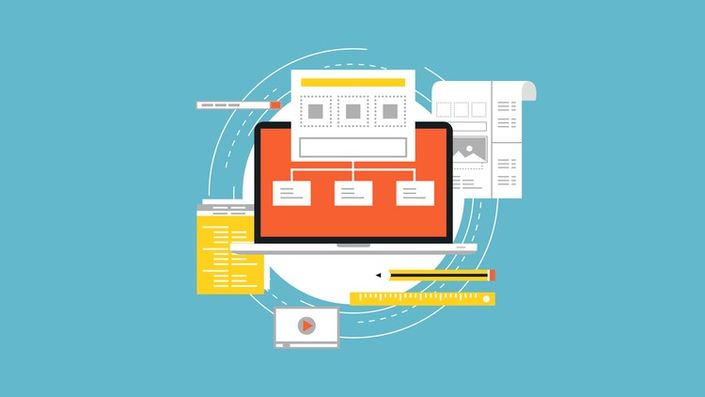
Quick Start to OpenSIPS Training 3.2
Learn how to install and build a simple system using OpenSIPS
Watch Promo
OpenSIPS Quickstart as the name says is a preliminary Video on Demand Class for the OpenSIPS Bootcamp. As we learned from the last 8 years, there are different levels of expertise on any group of students. While some may already know SIP and the basics of OpenSIPS, many still need basic understanding of this topics. To level off the group we started to offer the OpenSIPS Quickstart.
OpenSIPS is one of the best open source SIP servers in the market. It is capable to operate as a SIP Proxy, Session Border Controller, Load Balancer, Contact Center and many other functions. The possibility to script the handling of SIP requests and replies is extremely powerful and allow us to address many scenarios. With OpenSIPS you can:
- Translate WebRTC to SIP
- Support and translate SIP over WSS/TLS/TCP/UDP
- Manipulate any header or body of the message
- Route thousands of calls per second based on millions of prefix entries using Dynamic Routing
- Route according to the quality of the call
- Load balance Asterisk/FreeSwitch servers
- Handle anycast scenarios
- Support millions of subscribers in a single server
While this course was created to be a preparation course for the OpenSIPS Bootcamp, it is an excellent introductory course to OpenSIPS.
Objectives
By the end of this training you should be able to :
- Install OpenSIPS,
- Build a simple system capable to make calls between phones and a gateway
- Attend the OpenSIPS Bootcamp following the required prerequisites
Topics Covered
- Introduction to SIP
- Introduction to OpenSIPS
- Installation
- Building a simple system
Your Instructor

Course Curriculum
-
PreviewOpenSIPS 3.1/3.2 Installation Instructions
-
StartOpenSIPS 3.1 Installation (6:15)
-
StartConfigure OpenSIPS Command Line Interface
-
StartOpenSIPS Database Support (MySQL)
-
StartInstall sngrep for easy SIP packet capturing
-
StartCLI, Database and SNGREP Installation (8:45)
-
StartOpenSIPS Control Panel Instructions
-
StartOpenSIPS Control Panel Installation (5:17)
-
StartOpenSIPS script generation Instructions
-
StartGenerating a script for OpenSIPS (13:24)
-
StartMaking the first call between two phones and OpenSIPS (7:01)
-
StartDomains and Aliases (6:59)
-
StartSendind a call to the PSTN (8:08)
-
StartTroubleshooting the OpenSIPS script
-
StartConnect with me!